Perfect Pay is your all-in-one digital wallet designed to simplify your life. Whether you’re sending money, paying bills, or managing your card, we’re here to make every step quick and easy. Follow this guide to make the most of your Perfect Pay experience.
Creating your Perfect Pay account is simple:
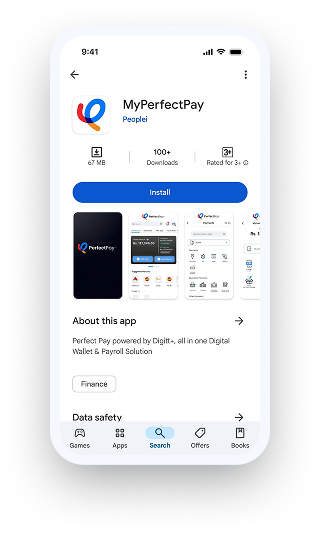
Download the Perfect Pay app from your app store.

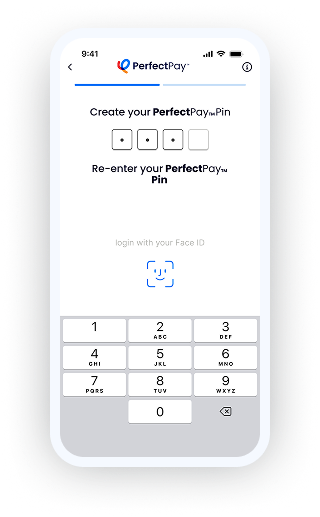
To ensure your security, complete the biometric verification:
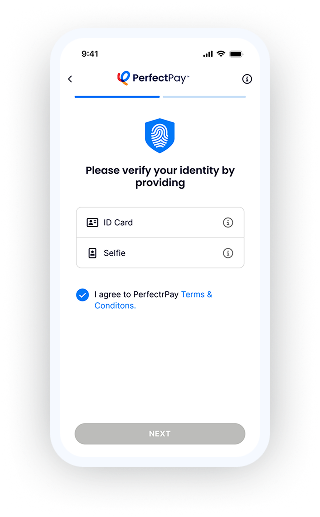
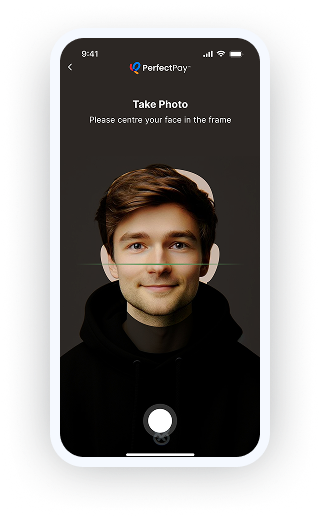
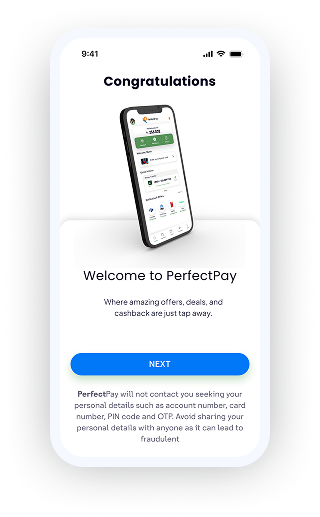
For employees or employers, managing salaries is effortless:
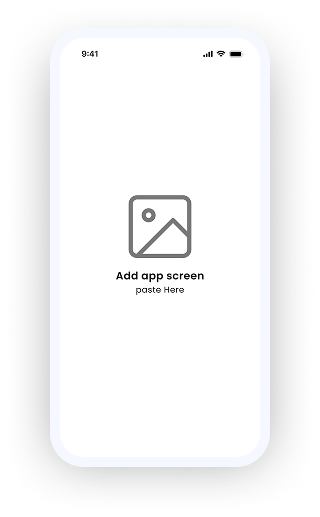
For Employers: Use the integrated People-I platform to calculate and disburse salaries directly to employees’ Perfect Pay accounts.
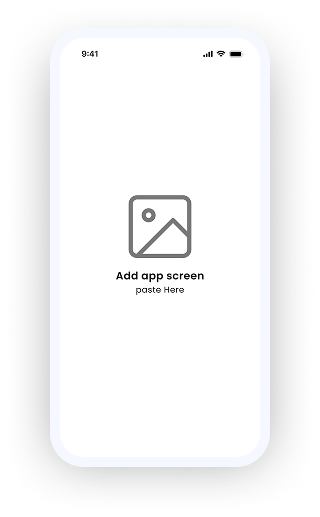
For Employees: Instantly receive salaries with real-time notifications and detailed transaction records.
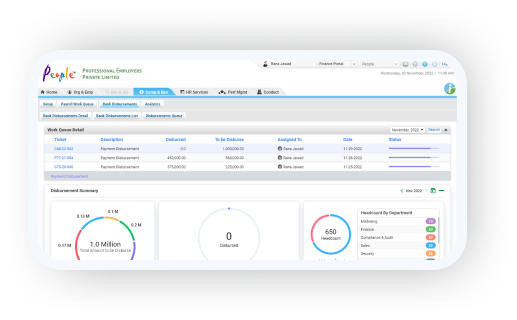
For Employers: Use the integrated People-I platform to calculate and disburse salaries directly to employees’ Perfect Pay accounts.
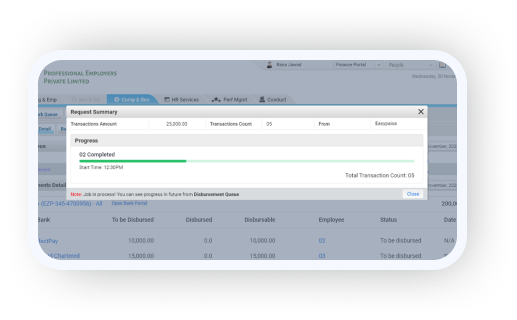
For Employees: Instantly receive salaries with real-time notifications and detailed transaction records.
Sending money has never been easier:
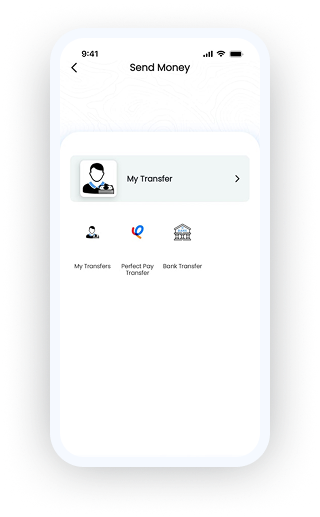
Select the “Transfer Funds” option in the app.
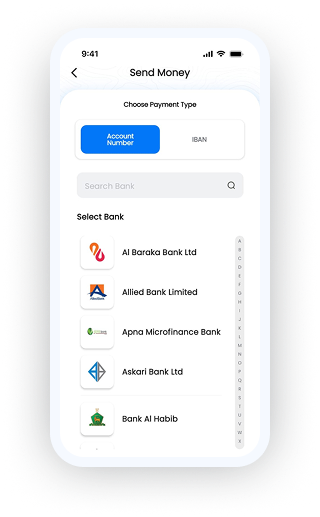
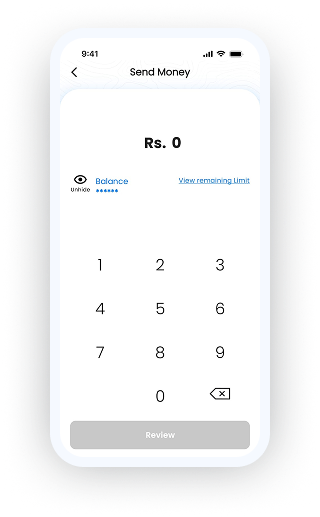
Pay your bills on time with just a few taps:
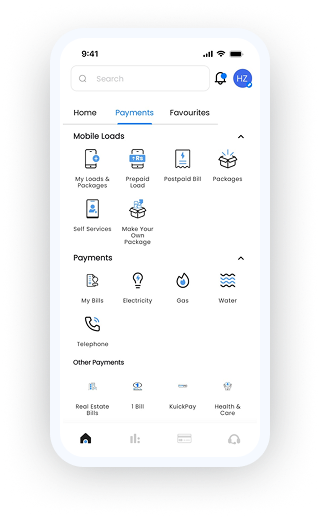
Navigate to the “Bill Payments” section in the app.
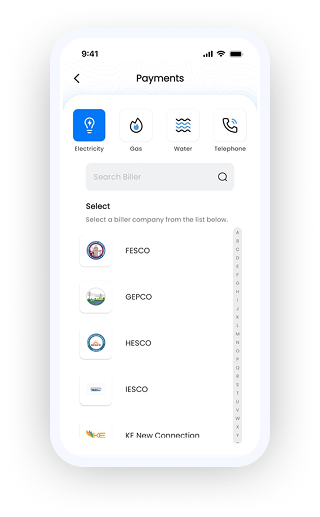
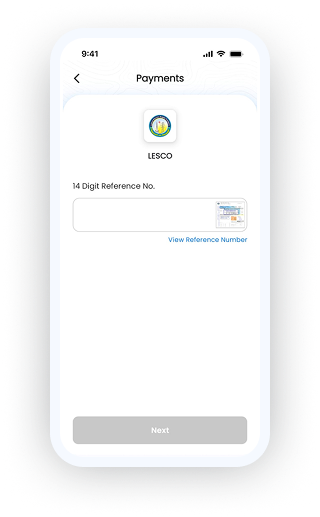
Stay connected with quick mobile recharges:
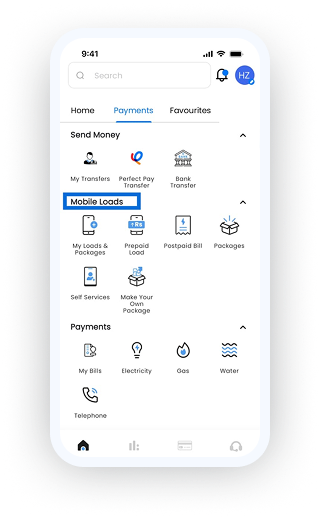
Go to the “Mobile Top-Ups” section in the app.
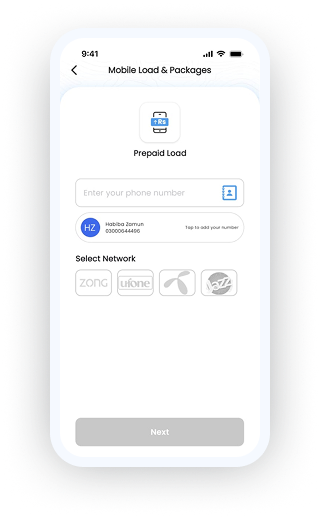
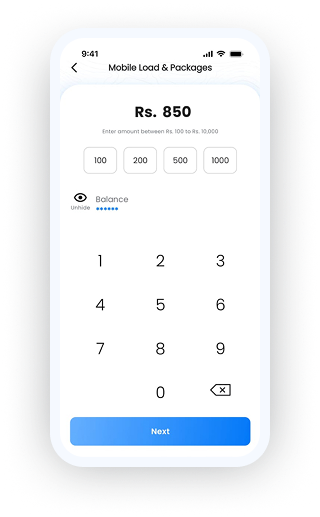
Take control of your Perfect Pay card with ease:
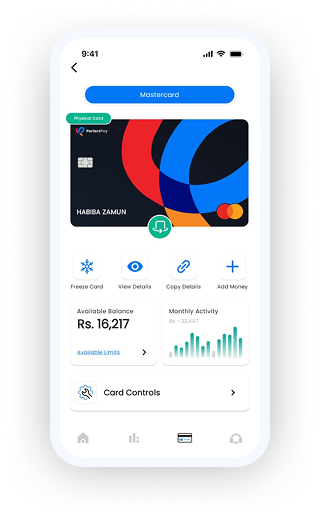
View your card details in the “Card Management” section.
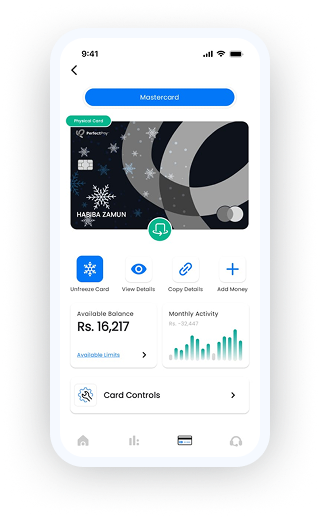
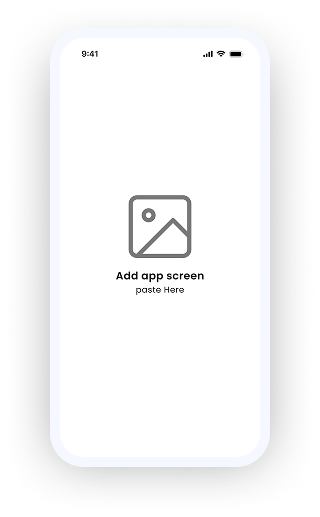
If you encounter any issues or have questions, our customer support
team is available 24/7 to assist you.
Ready to experience seamless financial management? Download the app
now and take control of your finances with Perfect Pay.
Copyright © 2025 PerfectPay by People Perfect. All Rights Reserved